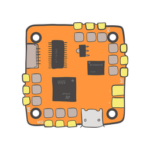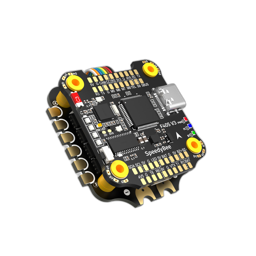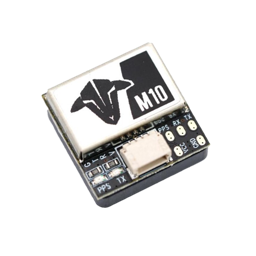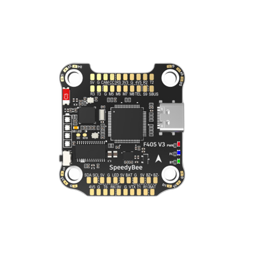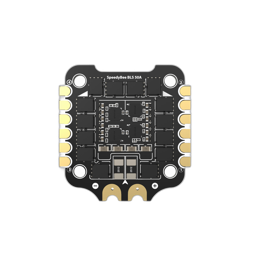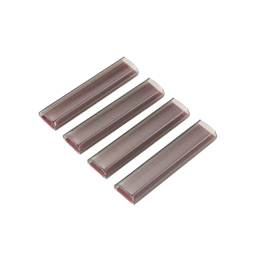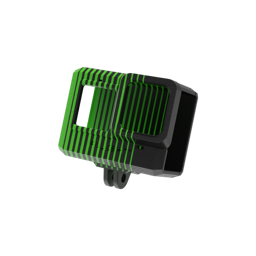Update your TX: EdgeTX 2.10 Released!

Exciting New Update from EdgeTX: “Centurion” v2.10.0 Released!
Hey, RC enthusiasts! 🎉 The EdgeTX team has just dropped a fantastic new update: EdgeTX “Centurion” v2.10.0. A big shoutout to everyone who helped test, report, and fix bugs for this release. Before you dive in, remember to back up your settings, double-check your model and radio configurations, and run some bench tests before taking your gear out for a spin.
Important Tips from EdgeTX
Multi-Protocol Module (MPM) Firmware: The MPM firmware has been split into four different types: air, surface, LBT, and FCC. This change ensures that all protocols fit correctly. If you’re missing protocols after an update, head over to this link to download the correct firmware for your region and needs.
Third-Party Lua Scripts: If you use third-party Lua scripts like Yaapu or iNav, make sure they’re updated. Older versions can cause the firmware to crash and enter Emergency Mode.
Upgrading Firmware: For those still using versions earlier than v2.6 or OpenTX, you can’t upgrade directly to v2.10.0 via the radio firmware. First, update to EdgeTX 2.8 to migrate your settings, then proceed to v2.10.0. Check out the Installing and Updating EdgeTX manual for more details.
Introducing CloudBuild
EdgeTX has unveiled the CloudBuild feature on EdgeTX Buddy! With CloudBuild, you can select a firmware version, choose your radio type, and customize build options. This feature includes language selection and, for black-and-white radios, additional options like removing heli mode or setting the font type. Give it a try and share your feedback on what other options you’d like to see!
New Features and Enhancements in v2.10.0
Here are some of the highlights from this release:
- New Splash Screen: Meet “Eddie the Edgehog”! The default splash screen on color display radios now shows the current version of EdgeTX installed.
- Custom Shutdown Image: On color LCDs, you can now display a custom image when shutting down instead of the usual animation.
- Interactive Model Management: Choose to have only one label active at a time or multiple labels on the manage models screen. Plus, there are three new views for displaying models.
- Configurable Splash Screen Delay: Adjust how long the splash screen is displayed.
- Enable/Disable Functions: Easily enable or disable all special and global functions without deleting them.
- Trim Switches: Use unused trim switches as 3-position switches.
- Telemetry Alerts: “Telemetry Connected” notification will play when a connection is established.
- Interactive Pre-Flight Checklists: Tick off each item in turn on your pre-flight checklist.
- Runtime PPM Units Change: Change PPM units on the fly.
- RGB LED Control: Supported radios can now enjoy RGB LED control and animations.
- Startup Sound Option: Disable the startup sound without deleting the hello.wav file.
- Analog Inputs Configuration: Configure analog inputs like pots and sliders as Switch, Axis X, or Axis Y, with the option to invert them.
For a detailed breakdown, check out the full changelog.
Known Issues and Limitations
Here are some known issues to be aware of:
- Wireless Trainer and CRSF/ELRS: When using the MPM as a wireless trainer with CRSF/ELRS, keep the frequency at or below 250 Hz to maintain stability.
- RadioMaster MT12: Companion support for RadioMaster MT12 isn’t available yet.
- Flysky Gimbals: Recalibrate Flysky digital hall gimbals if previously calibrated with older EdgeTX versions.
- Special and Global Functions: After updating, re-enable functions like Instant Trim, BG Music Pause, Vario, Screenshot, Racing Mode, Disable Touch, and Audio Amp Off.
- Missing Analog Inputs: Ensure analog inputs (like S1/S2) are enabled/configured in Radio Settings -> Hardware -> Pots.
- iFlight Commando8: Do not update to this release until issue #4798 is resolved.
- Jumper T20: Redo battery calibration for accurate readings.
- Radiomaster MT12: Check trims as they’ve been swapped to match transmitter labeling.
- Companion Language Packs: Update sound pack filters to see all available language packs.
- Companion External RF Modules: Ensure the correct module bay type is set in radio profile settings if the list is incorrect.
User Interface and Experience Enhancements
- TELE Key Actions: The TELE key now has long and short press actions, with a long press taking you to the Channel Monitor and a short press to Screen Settings.
- Menu Navigation: Switch between menus (Model Settings, Radio Settings, Channel Monitor) using MDL, SYS, and TELE buttons.
- Model Name Validation: Companion ensures model names contain only valid characters, removing any invalid ones.
Installation Guide
https://manual.edgetx.org/edgetx-user-manual/installing-and-updating-edgetx
Flash firmware via Chrome based browser
https://buddy.edgetx.org/#/flash?version=v2.10.1
Dive into the update and explore these new features! The EdgeTX team would love to hear your feedback and any issues you encounter. Happy flying! 🚁