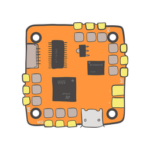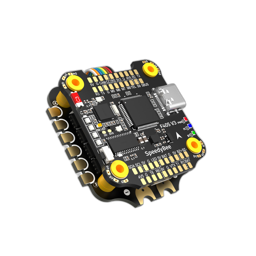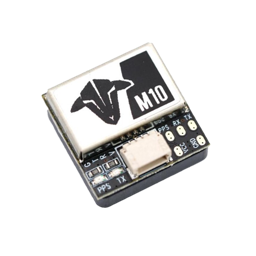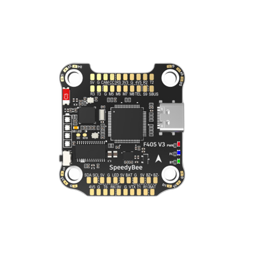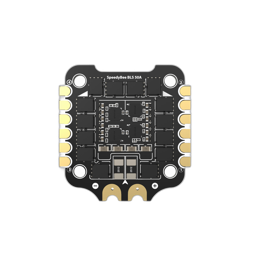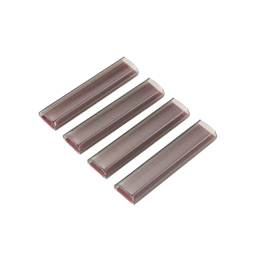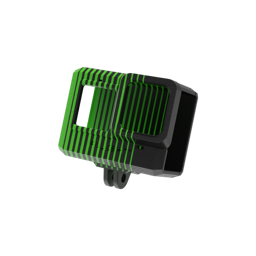How to Integrate ELRS with TBS Fusion for VTX and VRx Control
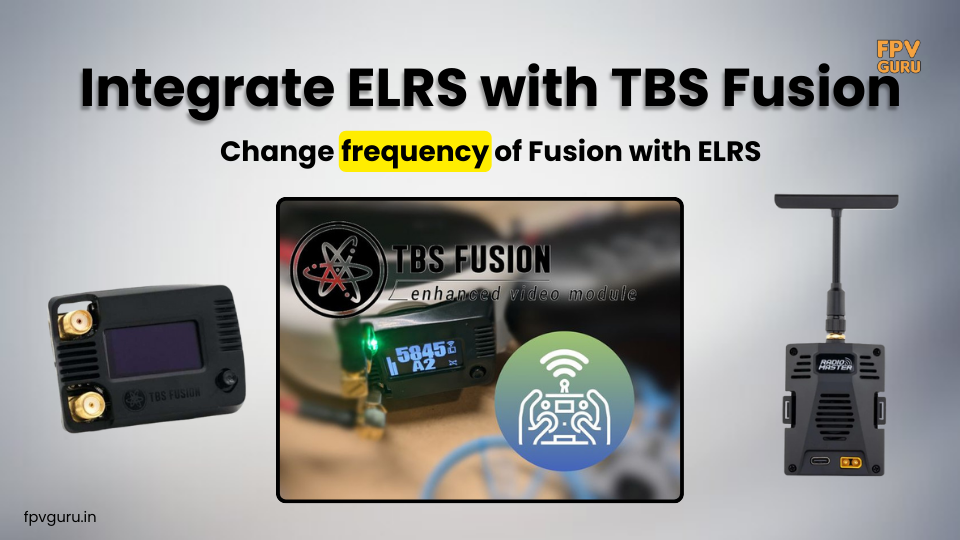
Exciting news for FPV enthusiasts! The TBS Fusion just got a massive upgrade with native ExpressLRS integration, making it easier than ever to manage your VTX and video receiver frequencies directly from your ExpressLRS system. This new functionality opens up even more flexibility and control, providing a seamless experience similar to what you might already enjoy with TBS Crossfire.
Let’s dive into how this integration works, why it’s a game-changer, and how to set it up in your FPV rig.
What Does This Update Bring?
With the latest TBS Fusion firmware update (version 2.39) and WiFi module update (version 3.00), you can now:
- Control your Fusion’s frequency from your ExpressLRS system: With native integration, you can now change the video receiver frequency directly from your ExpressLRS transmitter using the Lua script. No need to fiddle with multiple devices—it’s all streamlined into one system.
- Control your VTX frequency via TBS Fusion: Just like with Crossfire, you can use the TBS Fusion to adjust the frequency of your VTX from the Fusion’s interface. This allows for easy, mid-flight adjustments without needing to touch your transmitter.
Key Features of the New Integration:
- Streamlined Frequency Management: Whether you’re adjusting the VTX or VRx frequencies, the process is simplified and can be handled directly from your transmitter.
- Efficient Synchronization: Once synced, changing the frequency on one system (Fusion or ExpressLRS) automatically syncs it with the other, ensuring everything is perfectly aligned.
How to Set Up ExpressLRS Integration on TBS Fusion
Here’s how you can set up ELRS with TBS Fusion and make the most of this integration:
1. Update Your Fusion Firmware
First, make sure your TBS Fusion is updated to firmware version 2.39, and your WiFi module is running version 3.00. You can update both via the TBS Agent software.
2. Enable ELRS BP (Binding Phrase)
Next, find the “Fusion WiFi” option in TBS Agent, and under the “Pro” settings, enable ELRS BP. You’ll need to enter your ExpressLRS binding phrase here—binding without a phrase is not supported.
3. Activate the Fusion WiFi Access Point
Make sure the WiFi access point (WiFi AP) on your Fusion is enabled. However, note that with ELRS BP enabled, your Fusion won’t connect to an external access point.
Changing Frequencies via ExpressLRS or TBS Fusion
The seamless integration allows for bi-directional control over your VTX and video receiver frequencies, making it easier to adjust settings on the fly.
To Change the Frequency from Your ExpressLRS Transmitter:
- Use the “VTX Admin” feature in the ExpressLRS Lua script on your RC transmitter.
- Set the desired frequency, and your TBS Fusion will automatically switch to match the selected channel.
To Change the VTX Frequency via TBS Fusion:
- In the Fusion settings, set “VTX Synch” to “Lead”.
- Tune to a channel using the joystick on the Fusion module.
- Press the middle joystick button and select “SEND TO VTX”. Your VTX will then change to the set frequency.
Note: This only works for the bands and channels supported by ExpressLRS (bands A through L).
Why You’ll Love This Integration
This update enhances the already robust TBS Fusion module, bringing a host of advantages for ExpressLRS users:
- Convenience: No more juggling multiple devices or scripts. You can control both your VTX and VRx frequencies from a single interface, simplifying your flight setup.
- Efficient Frequency Management: The integration enables smooth switching between channels, making this feature particularly useful for racing or situations where quick frequency changes are necessary.
- Improved Signal Performance: By using “signal fusion,” TBS Fusion already enhances video quality. Now, with the added bonus of easy integration with ExpressLRS, you can be sure that your FPV system is operating at peak performance.
TBS Fusion: Built for the Future
The TBS Fusion is the result of collaboration between Achilles, BrainFPV, and TBS, combining some of the best features from each to deliver unparalleled video quality. With the addition of ExpressLRS integration, TBS continues to push the boundaries of what’s possible with analog video modules, making the Fusion more compelling for both freestyle pilots and racers.
Conclusion
The native integration of ExpressLRS with TBS Fusion is a game-changing update for FPV pilots. It simplifies frequency management and provides more seamless control over your VTX and VRx. If you’re already running ExpressLRS or planning to upgrade, this update makes the TBS Fusion a must-have addition to your FPV gear.
So, get your firmware updated, follow the setup steps, and enjoy a more streamlined, high-performance flying experience! Happy flying!
If you’ve tried out this new feature, let us know how it’s working for you in the comments below. What’s your favorite part of the new integration?